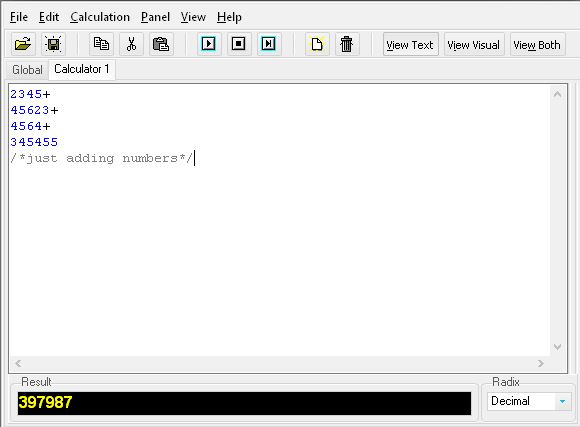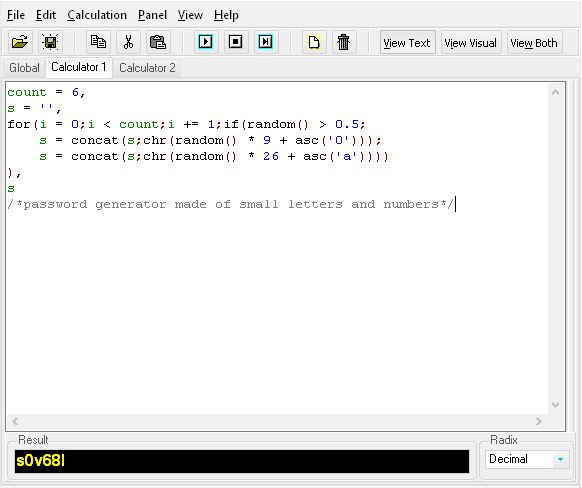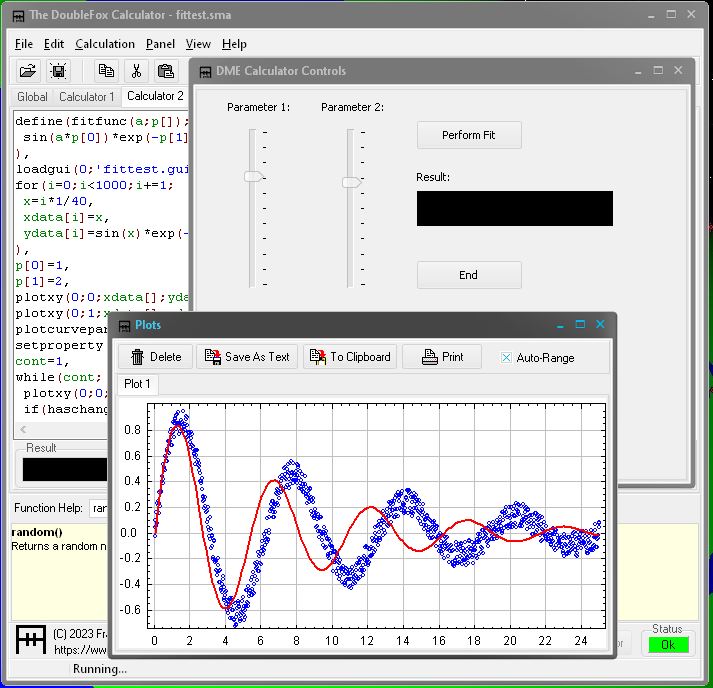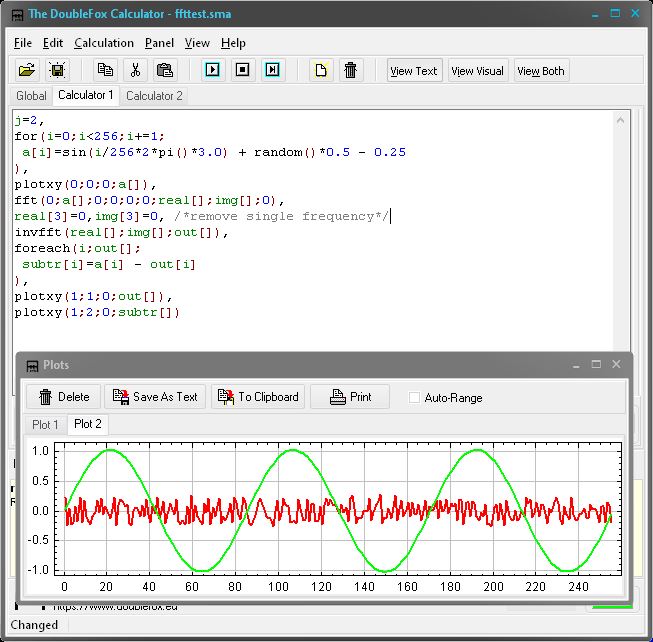The DoubleFox Calculator
by DoubleFox GmbH Germany
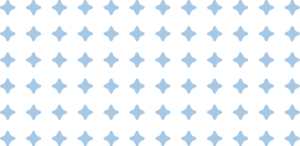
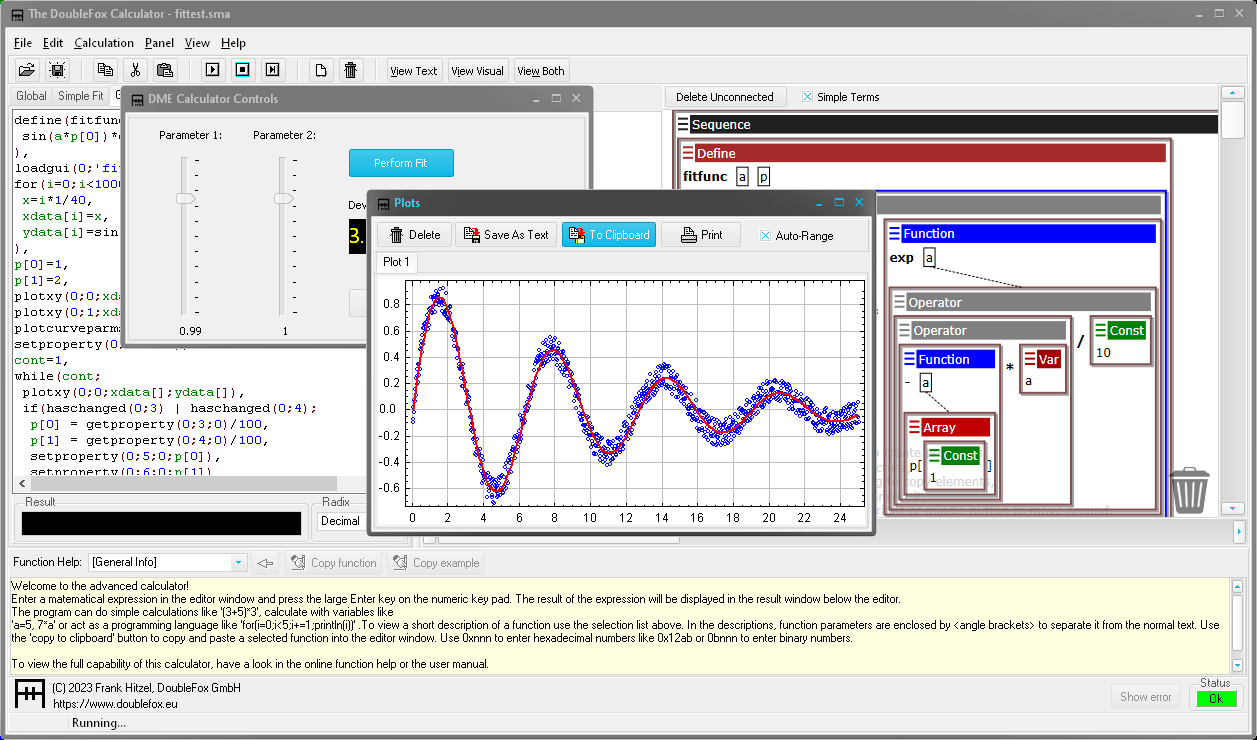
The DoubleFox Calculator is a free and simple hybrid visual and textbased programming language.
An free advanced calculator for Windows
The DoubleFox calculator is a versatile expression calculator designed for Windows, offering more than just mathematical evaluation. It empowers users to perform calculations with variables and incorporates functions for creating loops and conditional expressions, effectively providing a comprehensive programming language. What sets it apart is its simplicity, making it easier to learn compared to other scripting languages such as Python. Additionally, its straightforward design enables a seamless translation between a graphical representation and text, making it a fully hybrid visual and text-based programming language. With the DoubleFox calculator, you can experience the best of both worlds, enjoying the convenience of a user-friendly interface while harnessing the power of a robust programming language.
The DoubleFox calculator boasts a comprehensive collection of predefined functions tailored for data evaluation, communications, and file I/O operations. Its graphical interface features a user-friendly hierarchical list of function categories, enabling intuitive program creation through a simple drag-and-drop mechanism. This innovative approach eliminates the risk of syntax errors as elements seamlessly connect only when they are compatible. Furthermore, the flexibility of the language allows for easy extension by defining custom functions, empowering users to adapt the calculator to their specific needs and expand its capabilities. With the DoubleFox calculator, data manipulation and program creation become effortless, offering a seamless and efficient user experience.

Visual Program Creation
Programming by drag and drop
Simply drag elements from the available elements list into the place holders. Syntactically correct elements will automatically insert each other.Assemble complex functions
In this example, the plot function is employed to generate a visually appealing representation of a sine curve spanning multiple periods.Hybrid visual and text programming
Experience the fluidity of program creation as you seamlessly alternate between typing the program text and observing the visual program materialize before your eyes.Create Loops
Like in other programming language create a for loop. Here we show doing this by drag and drop.Storing values
Here, we calculate a curve and store its values into an x and a y array who are afterwards plotted.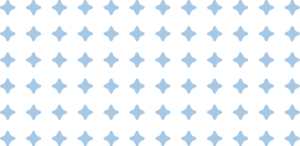
Best of both worlds
in the latest version of the doublefox calculator (formerly known as dme calculator), both text-based and visual programming approaches have been thoughtfully incorporated, each offering its own unique advantages and disadvantages. the primary goal was to streamline the learning curve for new users and introduce programming to individuals who have had no prior experience in this domain.
A visual programming language offers the benefit of ensuring correct syntax at all times, enabling users to focus on selecting the appropriate functions and seamlessly connecting them to create desired algorithms. The DoubleFox Calculator's simplified programming language, consisting of only a few syntactical elements, facilitated the creation of a visual representation that was previously available exclusively in text format.
However, it is important to note that the graphical representation may require more screen space and can become complex, particularly when dealing with larger programs. To strike a balance, the option to switch back to the text representation is retained, allowing users to leverage the advantages of both approaches and find the most suitable solution for their specific needs. With the DoubleFox Calculator, users can truly harness the best of both worlds, enjoying the simplicity of visual programming while retaining the flexibility of text-based programming when necessary.
Application examples
Data modeling
The calculator has functions to perform nonlinear and linear least square fitting. Using the file IO functions you can easily read and write ASCII matrix files where each column is a number. Use this do load and save two dimensional datasets.
Communicate
The DoubleFox calculator can communicate with hardware via serial ports or ethernet UDP and TCP protocols. Use this to control equipent e.g. reading out a multi meter or other devices.
Performing calculations
Just adding lists of numbers is better done in this calculator than in the normal windows calculator. Here you can type in the numbers and when you make a mistake just correct it.
Small user interfaces
Using the built-in dialog editor one can quickly build a small dialog window with edit fields, sliders and buttons and read out their state in a calculator program.
Further information & Download
The DoubleFox calculator is available as a free standalone program. It comes also in other commercial versions, e.g. in the DoubleFox battery cycling and impedance measurement system or the CorrMeas software. The battery cycler for example also includes commands to control impedance and DC measurements as well as controlling Zeiss SEMs though their specialized API. If you are interested to include the DoubleFox calculator engine in your own software, feel free in contacting DoubleFox.
The DoubleFox Calculator is freeware! Try the visual programming yourself! You can download the file here:
Download Doublefox Calculator Installer .exeFile size < 5MB
See also this LinkedIn article from June 20th, 2023, about the creation of this hybrid visual and text based language.